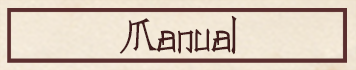* BASIC CONTROLS *
Your character can walk left or right by pressing the corresponding key,
run by double pressing the forward key, or dodge backwards by double
pressing
the back key. You can switch between the three katana stances, each of
which allows its specific move, described below.
Forward position : This is the
standard stance, which allows to perform a slow strike by pressing the
hit button, or to automatically block attacks - except
for the charged attack from the up stance.
Up position : You can perform a
quick strike, but can't block. If you press and hold the hit button
until your character starts to shout, your strike will break
the defense from the forward position. While holding the key, you can
cancel this move by changing stances.
Back position : You can perform
a counter attack if the katana of the adversary hits you just after you
pressed the hit button.
Note : You can switch positions while
moving. And if the hit key is pressed while changing stances, the
corresponding action will automatically be
performed afterwards.
* RUSH MODE *
In the versus modes, you can choose to enable the rush option. This
means that in the beginning of each round, players will run towards each
other until
both have struck. You can only strike if you're close enough to your
adversary.
* DUEL *
When opponents get too close to each other, they start a duel. The first
one who presses the hit key has the advantage, he recovers first and has
time to
strike or to change positions. Note that the loser still has the time to
recover and block any attack if he stays in forward positions.
Facebook page
Twitter
page
Contact : absorbreality@gmail.com +32(0)477283090